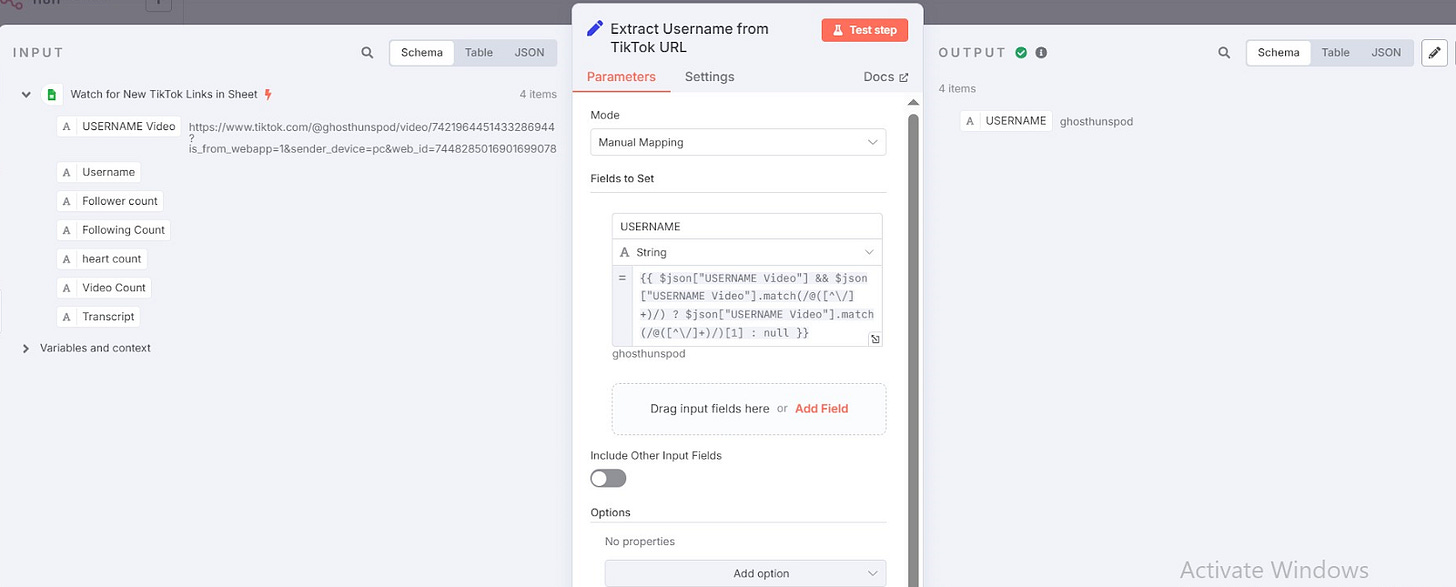Scrape TikTok Profile & Transcript with Dumpling AI and Save to Google Sheets
Introduction
Tracking and understanding TikTok creators is now a major part of influencer marketing, competitor research, and trend forecasting. However, collecting public profile data and transcribing video content manually is extremely time-consuming and inefficient.
This automation solves that. Using n8n, Dumpling AI, and Google Sheets, it streamlines the entire process, scraping TikTok profiles, extracting metadata like follower count and bio, and summarizing video content transcripts. The results are saved neatly into a Google Sheet, giving you structured, searchable insights in minutes.
Whether you're analyzing competitors, scouting creators for a campaign, or building an internal database of social influencers, this setup gives you accurate, scalable data with zero coding required.
Node-by-Node Breakdown
1. Google Sheets - Trigger New Row
Type: Google Sheets Trigger
What it does: Watches a Google Sheet for new rows added to a designated column (TikTok profile URLs).
Why it's important: Starts the workflow automatically when a new TikTok profile is added to your spreadsheet.
Configuration:
Requires spreadsheet ID and sheet name
Monitors row creation or specific columns for change
2. Extract Username from TikTok URL
Type: Set Node
Purpose: Uses regex to extract the TikTok username from the video URL.
How it works:
Parses the URL pattern to locate the @username
Stores the username in a variable for the next steps
3. Get TikTok Profile Data using Dumpling AI
Type: HTTP Request
Purpose: Sends the extracted username to Dumpling AI to fetch public TikTok profile stats.
Data Extracted:
Follower count
Following count
Total likes (hearts)
Total video count
Why it's critical: Enables visibility into creator performance from just a handle
Payload Example:
{
"handle": "{{ $json.USERNAME }}"
}
4. Get TikTok Video Transcript using Dumpling AI
Type: HTTP Request
Purpose: Sends the video URL to Dumpling AI to extract a summarized transcript.
Output:
A short textual summary of what is said in the video
Great for content analysis or categorization
5. Save Profile Stats and Transcript to Google Sheet
Type: Google Sheets Append
Purpose: Adds all collected data back into the spreadsheet, in new columns beside the input URL
Appended Data Includes:
Video URL
Username
Follower count
Following count
Total hearts
Video count
Transcript summary
Why this step matters: It closes the loop—data in, data out, all in one place
Pro Tips
Validate TikTok URLs before input to avoid broken calls
You can add logic to prevent duplicate usernames using a Filter node
Schedule a Slack alert for creators who pass a follower threshold
Add another Dumpling call to check for engagement rate or niche category
🎯 Conclusion
This workflow is a powerful, no-code TikTok intelligence system. From a single input, the TikTok video URL, you get full creator stats and a video transcript in minutes. That means no more switching tabs, watching clips, or manually recording performance. It’s all automated, accurate, and scalable.
Whether you're scouting influencers, conducting competitor research, or curating viral content, this automation ensures you stay ahead with clean data and zero manual effort.
Download the blueprint used in this blog post
Click here to access the blueprint.